Choosing the right AI dev tool
Developer AI Tools Ecosystem
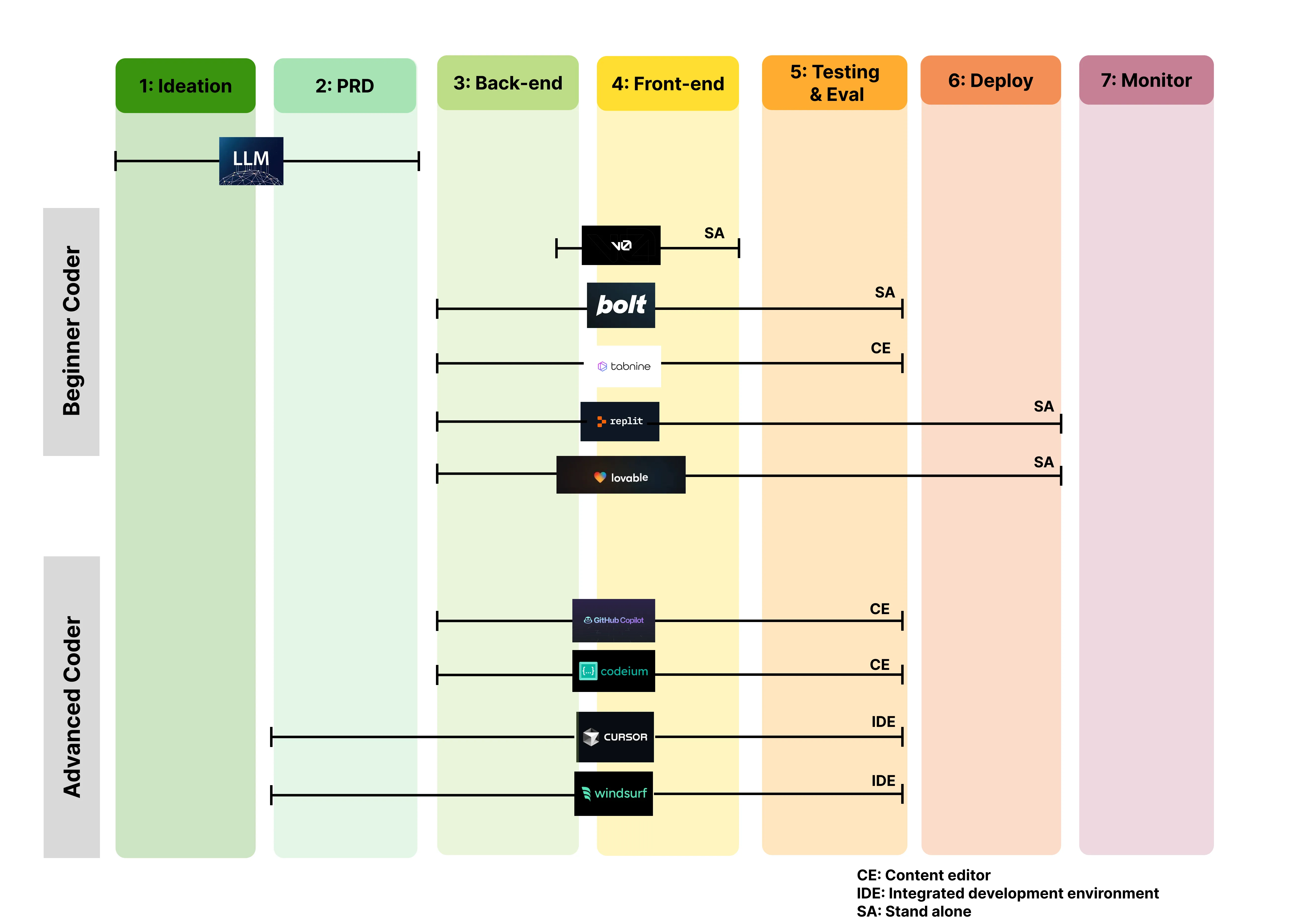
- Some kind of visualization that helps people figure out trade-offs and where the tools fit in. (code quality, speed, customization, etc.) Some kind of table showing functionality (what part of the workflow they can be used for), cost, documentation, usefulness (from my own experience). Maybe allow this to be voted on…
Comparing AI Dev Tools
| Tool | What it is | Programmer level | Which part of coding development (brainstorming, front-end, back-end, deployment, etc.) | Price (as of Jan 2) | Advantages | Disadvantages | My rating | Recommendation reasoning |
|---|---|---|---|---|---|---|---|---|
| General LLMs | General-purpose AI language models | Any | Brainstorming, writing prompts, enhancing PRDs, debugging | Versatile, can assist with a wide range of tasks, language-agnostic | May produce inaccurate or verbose code; requires human oversight | ⭐️⭐️⭐️⭐️⭐️ | ||
| CODE EDITOR/ASSISTANTS | ||||||||
| Cursor | AI-powered code editor | Advanced | Front-end, back-end development | Provides intelligent code suggestions, integrates with existing workflows, enhances productivity | Limited to supported languages and frameworks; may require adaptation to existing workflows | ⭐️⭐️⭐️⭐️⭐️ | ||
| Codeium | AI-powered code completion extension | Advanced | Front-end, back-end development | Free to use, supports multiple IDEs, provides intelligent code suggestions | May lack advanced features compared to paid alternatives; dependent on internet connectivity | |||
| Codeium Windsurf | AI-enhanced Integrated Development Environment (IDE) | Advanced | Full-stack development | Combines AI capabilities with a full-featured IDE, offers real-time collaboration, deep codebase understanding | Requires adoption of a new IDE; may have a learning curve for new users | |||
| GitHub Copilot | AI code completion tool integrated into GitHub | Advanced | Front-end, back-end development, debugging | Seamless integration with GitHub, provides code suggestions, supports various languages | Requires GitHub ecosystem; may produce less relevant suggestions in complex scenarios | ⭐️⭐️ | ||
| QUICK PROTOTYPING/LESS CODE | ||||||||
| V0 | AI coding assistant | Beginner | Front-end development, UI generation | Automates UI component generation, supports React, Vue, Svelte, and HTML with CSS, integrates with existing codebases | Focused primarily on UI components; may not cover full-stack development needs | ⭐️⭐️ | ||
| Replit | Collaborative in-browser IDE | Beginner | Front-end, back-end, deployment | Supports multiple programming languages, real-time collaboration, easy deployment, accessible from anywhere | Less powerful than desktop IDEs; performance depends on internet connectivity | ⭐️⭐️⭐️ | ||
| Bolt | AI-powered code generation tool | Beginner | Full-stack prototypnig | Generates full-stack web applications based on prompts, streamlines development process | May produce less optimized code; limited customization options | |||
| Tabnine | AI code assistant | Beginner | Front-end, back-end development | Provides code completions, supports multiple languages and IDEs, customizable to team workflows | Full features require a subscription; may produce less accurate suggestions in complex scenarios | |||
| Loveable | AI-powered application builder | Beginner | Full-stack prototyping | Transforms ideas into functional applications quickly, supports natural language prompts, integrates with GitHub and Supabase | May produce less optimized code; limited to supported frameworks and integrations |
How to choose the right AI dev tools?
Factors to consider:
- pricing
- security
- functionality: authentication, payments, etc.
- backend performance
- data privacy (does it have access to your repo and use this for training?)
- coding experience
- speed of deployment
- customizability
- scalability
- user reviews/feedback
[TO-DO P1]:
- use AI to help you decide which tool to use.
[TO-DO P1] General tool tradeoff questions (pulled from Twitter and Reddit)
My AI Tool Tips (Cursor):
[TO-DO P1] General Cursor AI tips to build apps (pulled from the internet):
- Theoretical process stuff
- What it’s good at vs. not.
- Some general tips on how to use it.
** Caveats to using these tools (for instance, security and privacy, etc.). Would still recommend full-stack engineering expert.
References:
Loveable Tutorial for Beginners: https://www.youtube.com/watch?v=6VejFu1nEYs&ab_channel=Volo